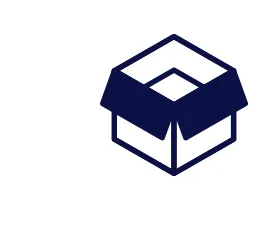Contact forms are the best and one of the most effective ways to communicate with your website visitors. You can use the form to simply gather basic information, submit requests, customer reviews/feedback, and accept files for multiple purposes.
Uploading files on your WooCommerce website can be quite challenging if you don’t have the right WooCommerce Upload Files Plugin. The issue is that you can find too many similar plugins that it becomes difficult to decide which ones are trustworthy. Therefore, we have created this list consisting of some of the most popular and credible upload file plugins.
Before we dive deep into the details of each plugin, it is crucial to understand the different reasons why you may want to enable your visitors to upload files. Let’s have a look!
Why Allow Users to Upload Files in WooCommerce?
Although it is true for most eCommerce businesses, they don’t require their shoppers to upload any files. However, to meet the ever-changing demands of customers, file upload plugins can be used for
- Product Customization – Custom orders can be difficult to handle because of the communication gap. Allow your customers to upload files to explain the customization they require such as a text document or a reference image.
- Customer Support – Improve customer support by enabling users to send files as images or documents to better explain the issues they are facing.
- Content Submitted by Users – Allow website visitors to upload files such as photos or other documents. For example, you might be running a painting competition and ask users to submit entries through your site.
- Applications – If you accept job applications or guest articles, you can allow users to upload their work, CVs, or cover letters.
Since WordPress doesn’t have a built-in feature to allow uploading files. Here are some of the most powerful WooCommerce file upload plugins.
1. Customer Upload Files for WooCommerce
It is a powerful and effective WooCommerce customer file upload plugin that empowers store owners in bridging the gap between them and their customers by enabling them to upload custom files with their orders. You can enable the upload file feature on the cart, shop, and product pages. The plugin also allows you to configure the file type size you want to accept on your store. You can even set specific file types and sizes for selected products or categories. This makes it one of the most useful and versatile plugins out there. Some of the main features of the WooCommerce checkout file upload plugin are:
- Display the upload file button on the product, cart, or checkout page
- Create multiple rules to easily manage file upload options.
- Customers can upload, edit, preview, and delete the uploaded files.
- Select specific file types and sizes for selected products or categories.
- The admin can approve or disapprove any uploaded file.
Price: $49.00
2. WooCommerce Upload Files
Another premium file upload plugin for WooCommerce with numerous powerful features. You can upload any type of file in any size you want. You can enable the upload file button on multiple sections including the order detail, thank you, check out, and cart section page. It offers some unique features that make it one of the best plugins to use.
One of the most useful and unique features is the ability to store files on cloud storage. Since you need to save a lot of uploaded files, chances are that you will run low on space pretty quickly. To tackle this problem, the plugin allows you to save your files on cloud storage services such as Dropbox, Amazon, and S3. Some main features are
- Dropbox and Amazon S3 cloud storage support.
- Upload an unlimited number of files with no size restrictions.
- Calculate the price based on the files uploaded.
- Can be enabled on the product page, cart, and checkout.
- Product level configuration.
- Preview documents, images, audio, and videos after uploading.
Price: $29.00
3. YITH WooCommerce Uploads
YITH WooCommerce Uploads is also another plugin that makes it easy for customers to upload files during checkout. Similar to our previous entries, it also enables upload file functionality on the cart, checkout, and Thank You pages.
Moreover, customers are capable of splitting and viewing the same product’s orders for different images separately in the cart. The admin will have complete control to accept or reject any customization requests. In case the user needs to upload the same image for multiple products, they can do so by linking image attachments to the entire order. Some of the salient features of the plugin are as follows:
- Allow uploading a single attachment for each order.
- Choose a maximum file size that can be uploaded.
- Admin can accept or reject users’ attached files.
- You can deactivate the file upload option on specific shop products.
Price: $59.99
4. WooCommerce AJAXs File Uploads
This straightforward yet powerful plugin will amaze you with the fact that it allows you to upload more than 600 types of files with no limit to file size. You can upload the file at the product level, even for variable products.
Instead of the commonly used upload files button, the plugin provides you with an elegant box where the user can drag and drop their files to upload. You can also set the number of maximum and minimum uploaded files to avoid spam users. Similar to all the plugins that we have discussed above, this plugin also provides you with all the features required for an upload file plugin such as
- Apply limits on file type and size.
- Enable price increment for selected products in case of file upload.
- Review and remove unnecessary files before submitting.
- Download uploaded files from the admin order page.
Price: $18.00
5. Easy Upload Files During Checkout
Unlike all of the plugins we have discussed so far, this one is a free plugin. Although free, it is still feature-packed and has more than 2000 active installs. With the Easy File Upload plugin, customers can quickly attach files to orders using the “During Checkout” feature. The file upload button can be added to the cart, checkout, and checkout pages before notes. You must upgrade to the premium editions if you want the upload button to appear on the product pages.
On the settings page, you can opt to attach or detach shipping or billing information, protect file links, and enable uploading files after you log in. Additionally, you can email attachments using the plugin. Some major features are
- Set maximum file upload sizes.
- Customize caption, error, or success message.
- Display the file upload button on the product pages.
Price: Basic version is Free
Choose the Right WooCommerce File Upload Plugin for Your Website
This article has listed the 5 most useful and feature-rich WooCommerce upload files plugins. It’s evident by now that they are all well-rounded and have their own perks, as there is no one-fits-all plugin here. Out of all these, we’ve come to the conclusion that Customer Upload Files for WooCommerce is a well-designed premium plugin consisting of all the striking features that you need. Choose the one that suits your requirements and see how it boosts your traffic and venues.